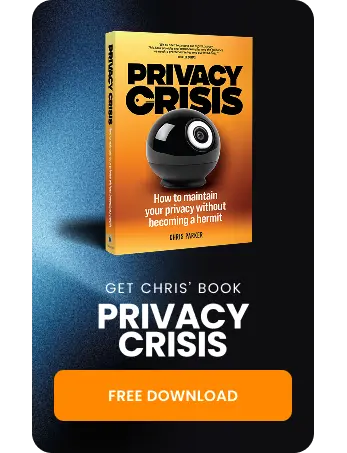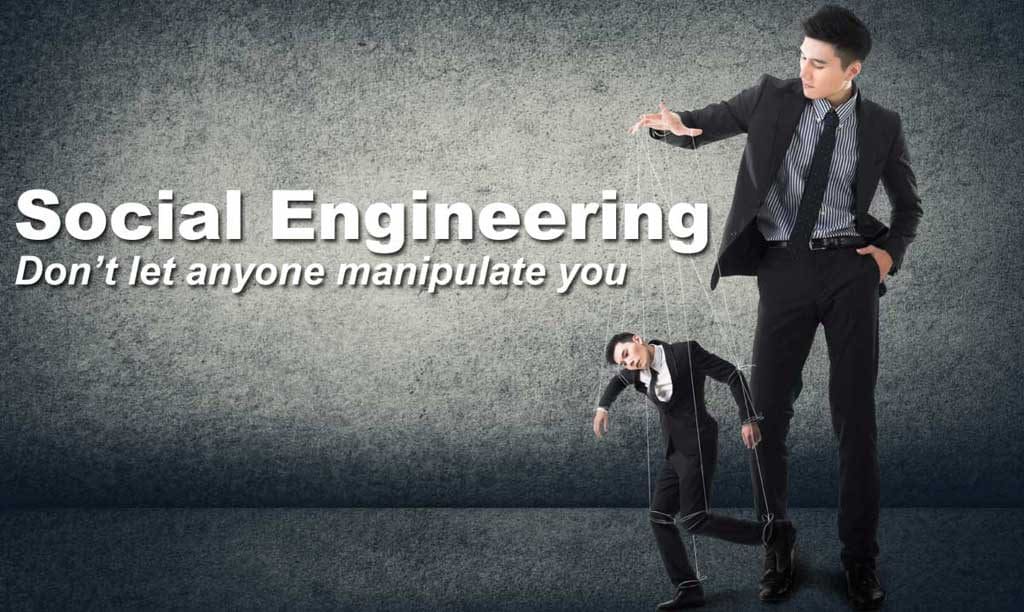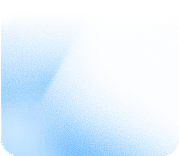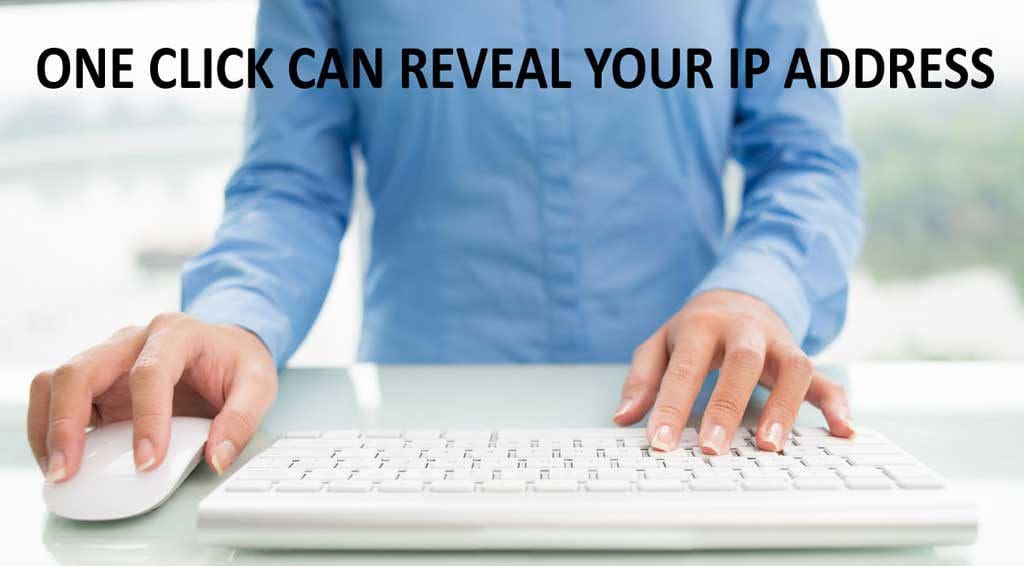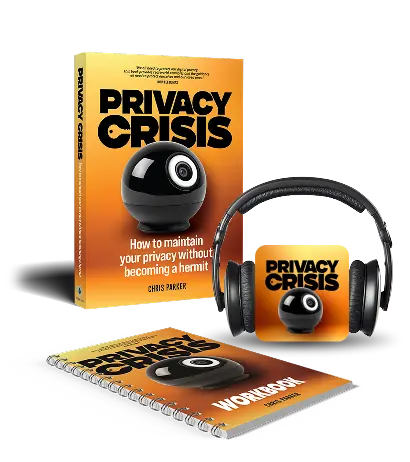Digital privacy has been an important part of online security since we first created the internet. Today, more and more parts of our lives are interconnected with online activity, and concerned citizens are taking action to protect their digital footprint.
Whenever we go online, we are creating a data trail. Sometimes, these trails are inconsequential—does anyone really care that you Googled movie times on Friday night? But often, these footprints contain information that you don’t want everyone to know. And you definitely don’t want bad actors and scammers to know!
Americans have fewer data privacy protections than citizens of other nations, especially the European Union. This means that it falls on the individual to take steps to protect their privacy. The good news is that there are actions you can take to secure your data online.
Why privacy matters
Some people think that if they’re not up to anything wrong, then they don’t have to worry about their online privacy. This is the “nothing to hide” fallacy that creates problems for people every day. Your internet privacy is not about hiding shady behaviors—it’s about protecting your identity and avoiding being targeted by scammers.
The most important thing to do is to protect your PII.
Personally Identifiable Information (PII) includes:
- name
- phone number
- address
- email address
- Social Security Number
- date of birth
- place of birth
- mother’s maiden name
- gender
- race
- geographic locations
- biometric records (fingerprints or DNA)
- medical information
- education records
- financial records
- employment info
- student affiliation
- school transcripts
- scores and grades
- loan records
PII can be stored on paper or digitally, and there are times when you will choose to disclose PII to relevant parties. But what happens when your PII is captured by people with ill intent?
Scammers can use your PII to:
- Open new credit cards or loans in your name
- Make charges on existing accounts
- Open bank accounts for money laundering purposes
- File fraudulent tax returns to steal refunds
- Take out mortgages or home equity loans
- Drain your retirement accounts
- Create fake IDs and documents
- Obtain mobile phones and utilities in your name
- Rent apartments or vehicles using your identity
- Get medical care under your insurance
- Use your identity if arrested to avoid their own criminal record
- Take over your email and social media accounts
- Impersonate you to scam your contacts
- Engage in social engineering scams to take advantage of colleagues and friends
The damage from stolen PII can take years to discover and resolve, which is why prevention through strong privacy practices is so important. Even small pieces of personal information, when combined, can give scammers enough to work with.

Essential privacy protection strategies
There are several strategies for protecting yourself online. Let’s call these strategies “security hygiene.” They are the small decisions you make to keep your internet activities safe and controlled—and away from the prying eyes of scammers.
Learn how privacy settings work
Every app, website, and device comes with privacy settings that control what information you share and who can see it. Take time to explore and understand these options, particularly on social media platforms where default settings often favor sharing over privacy. Regular reviews of these settings are essential as they can change with updates.
Understand the importance of encryption
Think of encryption as digital armor. It protects your sensitive data from anyone who might try to get to it. Encryption tools include HTTPS websites, encrypted messaging apps, and file encryption tools. Each of these technologies helps to make sure your private info stays private.
Conduct regular privacy audits
Every once in a while, do a review of your digital footprint and online life. We recommend a quarterly audit, in which you can check:
- which apps have your data
- if there has been any suspicious activity in your accounts
- whether you have any unused apps that should be deleted
- if all of your social media accounts are still under your control (including old ones!)
- what you can find when you search for yourself online
Being proactive will help you catch and address privacy issues before they become problems.
Minimize your data-sharing practices
It’s a simple truth: the less personal info you put online, the less vulnerable you are to privacy breaches. Every time you are prompted to share any personal data, ask yourself if it’s truly necessary. You can also limit your data sharing by using a specific email account for all marketing and app-based use. Be sure to delete old accounts that you are no longer using, because that minimizes how many websites are storing your data.
Practice safe browsing habits
Smart browsing habits are your first line of defense against online threats. Some ideas include:
- Use a privacy-focused browser
- Be cautious about clicking links in emails or messages
- Use a VPN when using public Wi-Fi
- Verify website security before entering personal information
Recommended and popular privacy tools
We’ve put together a list of some of the best privacy tools on the internet! Whether you’re looking for encrypted messaging tools, VPNs, or other protective measures, this list has you covered.
Proton VPN
A virtual private network service that encrypts your internet connection and masks your location while you browse online.
- Strong encryption and no-logs policy
- Available on multiple platforms
- Free tier available
- Advanced security features
- Based in privacy-friendly Switzerland
Check out more of our recommended VPNs and our VPN Simplifier Tool to find the right VPN for your browsing needs.
Bitwarden
A secure password management tool that helps you create, store, and organize strong passwords for all your online accounts.
- Open-source password manager
- Free and premium options
- Cross-platform compatibility
- Secure password sharing
- End-to-end encryption
Signal
A secure messaging app that provides end-to-end encrypted text, voice, and video communication.
- Encrypted messaging and calls
- No data collection
- Open-source
- Self-destructing messages
- Group chat capabilities
Brave Browser
A privacy-focused web browser that automatically blocks trackers and ads while offering a familiar browsing experience.
- Built-in ad and tracker blocking
- Anti-fingerprinting protection
- Privacy-focused search engine
- Chromium-based for compatibility
- Cryptocurrency rewards option
Privacy Bee
A service that automatically removes your personal information from data broker websites and monitors for new appearances of your data.
- Data broker removal service
- Comprehensive monitoring
- Automated opt-out processes
- Risk assessment features
- Active tracking prevention
PreVeil
An encrypted email service that adds end-to-end encryption to your existing email address without requiring new accounts.
- End-to-end encrypted email
- Works with existing email accounts
- Free for personal use
- Secure file sharing
- No password required
Cryptomator
A tool that creates encrypted vaults for your sensitive files before uploading them to cloud storage services.
- File encryption for cloud storage
- Open-source
- Cross-platform support
- Transparent workflow
- Client-side encryption
NextDNS
A smart DNS service that blocks malicious domains, ads, and trackers at the network level before they reach your devices.
- DNS-level content blocking
- Privacy-focused DNS resolver
- Customizable filtering
- Free tier available
- Cross-device protection
IronVest
A privacy protection service that creates disposable email addresses, phone numbers, and credit card numbers for online transactions.
- Email masking
- Virtual credit cards
- Phone number masking
- Password management
- Anti-tracking features
Tor Browser
A specialized browser that routes your traffic through multiple encrypted servers to provide anonymous web browsing.
- Anonymous browsing
- Access to .onion sites
- Multi-layer encryption
- No tracking
- Circumvents censorship

Should you use free or paid privacy tools?
Trying to stay safe while sticking to a budget can be tricky! You want to use the best, most effective tools, but you also don’t want to spend a bunch of money on tools you may only use on occasion. Plus, when you are serious about online safety, using a lot of paid tools at once can really add up.
There really is no straightforward answer about which is better—free or paid. Rather, it is going to depend on your budget, preferences, and needs.
Benefits of free privacy tools
Free privacy tools can be perfectly adequate for many users, especially when they’re open-source and maintained by a dedicated community.
They’re ideal for basic privacy needs like password management (such as Bitwarden’s free tier), encrypted messaging (Signal), and basic VPN services (Proton VPN’s free tier).
Free tools work well when you need basic functionality, aren’t handling extremely sensitive data, and don’t require advanced features or customer support.
Benefits of paid privacy tools
Paid privacy tools typically offer enhanced features, better support, and more comprehensive protection. They often include advanced functionalities like priority customer service, expanded storage, additional device connections, and specialized features.
For example, paid VPN services offer more server locations and faster speeds, while paid password managers might include secure file storage and emergency access options. Paid services also tend to receive updates more frequently and can sustain ongoing development.
How to decide between free and paid software solutions
When you’re choosing privacy tools, evaluate them for these factors:
- Monthly vs. annual pricing (annual usually offers significant savings!)
- Number of devices or users covered by the license
- Feature comparison between free and paid tiers
- Reliability of the company and their privacy track record
- Quality of customer support
- Frequency of updates and improvements
- Whether the tool offers a money-back guarantee or free trial
Consider investing in paid tools when:
- You’re handling sensitive personal or business data
- You need reliable customer support
- You require advanced features not available in free versions
- Multiple people or devices need coverage
- You want the assurance of regular updates and maintenance
Stick with free tools when:
- You’re just starting to explore privacy tools
- You have basic privacy needs
- The free version offers adequate protection
- You’re using multiple tools and need to budget
- The tool is from a reputable organization that maintains free services
Remember that mixing free and paid tools often provides the best balance. It’s a great idea to invest in paid versions of your most critical privacy tools while using free options for secondary needs. For instance, you might pay for a robust VPN service while using free encrypted messaging apps and password managers.
Has your data been breached?
It’s possible that your data has already been compromised and you don’t even know it! Check out our WhatIsMyIPAddress.com’s Personal Data Scan tool to find out what the internet knows about you.
If you are uncomfortable with how much of your PII is available online, it’s time to take steps to start securing your online presence. The tools we have covered in this overview will help you create a more secure experience online.